Cimatron v2026 新版亮點
- nortamic
- 2025年8月11日
- 讀畢需時 4 分鐘

1. 亮點功能(Spotlight Features)
變更標註(Highlighting)
快速定位已變更的特徵(Locating Changed Features)
便於檢視與追蹤設計修改


2. 全新授權系統(Cimatron’s New Licensing System)
全新授權架構
更佳的授權管理與使用者體驗
授權系統重大強化
更靈活的授權啟用方式
新增多項工具與選項(Additional Tools and Options)
授權伺服器管理(License Server Management)
支援集中化管理與監控授權狀態

3. Cimatron Copilot(AI 助手)
AI 革命進入 Cimatron
引入 AI 數位助理(AI Digital Assistant)
協助設計與加工流程,提高效率與精準度

Cimatron v2026 CAD 新功能
Modeling 建模(Modeling)
· 協助處理「重新導向」特徵(Help with ‘Rerouted’ features)
· 實體/放樣的扭轉控制(Twist control in Solid/Loft)
· 高亮顯示圓角間隙(Highlight Fillet gaps)
· 保留公式(Preserving formulas)
Sketch 草圖(Sketch)
· 自相交檢查(Checking for self-intersections)
· 更簡便的直線選項(Easier Line options)
· 保存含公式的草圖(Saving sketches with formulas)
· 約束條件多選(Multi-select for constraints)
Environment 環境(Environment)
· 裝配集合條件(Assembly set criteria)
· 更多集合資料夾支援(More support of Set folders)
· 動態剖面多視圖(M-view from Dynamic Section)
· 製造屬性集合(Manufacturing Attributes sets)
Data Interface 資料介面(Data Interface)
· 資料夾監控(變更提醒)(Folder monitoring – change alerts)
· 匯出為 .html 檢視器(Export as .html viewer)
· 匯入 Rhino(Import Rhino)
· CATIA 匯入選項(Catia import options)
Data Management 資料管理(Data Management)
· 打包分享新增更多選項(Pack ‘to share’ with many new options)
· 解壓到當前資料夾(Unpack to current folder)
Assembly 裝配(Assembly)
· 精簡的切割管理器(Streamlined Cut Manager)
· 改進的切割管理編輯(Better Cut Manager edit)
· 比較與合併目錄(Compare and Merge catalogs)
· 切割時轉移屬性(Transfer attributes with cut)
Electrode 電極(Electrode)
· 電極 UCS 安全檢查(Safety check for electrode UCS)
· 夾具與毛坯旋轉(Tie holder and blank rotation)
· 切割時自動新增夾具(Add holders 'with cut')
· 改進的工程圖尺寸(Improved drawing dimensions)
Mold 模具(Mold)
· 自動延伸並封蓋(Automate ‘Extend & Cap’)
· 元件搜尋與收藏(Component Search and Favorites)
· 通氣道(Vent channels)
· 更多冷卻參數控制(More control of cooling params)
Die 沖壓模具(Die)
· 新產品發佈 – 模具報價(New product release – Die Quote)
· 改進的回彈過濾(Better springback filtering)
· 擴充可用功能(Expanding available functions)
Drafting 工程圖(Drafting)
· 模板使用大幅改進(Vastly improved template use)
· 最近使用的字體(Recently used fonts)
· 側視圖直徑符號(Diameter symbols in side views)
· 文字高度偏好(Text height preference)

Cimatron v2026 CAM 新功能
路經編輯器已更新並改進(The Motion Editor is now updated and improved)
· 支援復原/重做功能(Undo/Redo functionality)
· 可在有未連接間隙時退出編輯器(Exit editor with unconnected gaps)
· 自動重連因刪除動作產生的刀路間隙(Automatic reconnection of toolpath gaps)
· 建立連接時防止干涉切削(Gouge prevention during connection creation)
· 支援與加工程序表面(含安全銑削面)的碰撞檢查與錯誤回報(Collision checking and error reporting)
· 效能提升、動作選擇更簡化(Faster performance, simplified motion selection)
Auto 5X 傾斜引擎改進(Auto 5X Tilt engine improvement)
· 採用 3X+2 模式優化(3X+2 mode optimization)
· 減少旋轉軸行程(Reduced rotational axis travel)
· 縮短加工循環時間(Decreased machining cycle times)
· 提升表面品質(Improved surface quality)
支援同時開啟多個 NC 文件(Enable opening multi-NC documents)
· 可在同一工作階段開啟多個 NC 文件(Open multiple NC documents in one session)
· 提升記憶體使用效率與速度(Improved memory efficiency and speed)
支援不同 TP 類型間的程序複製與貼上(Copy / Paste procedures between different TP types)
· 支援在 3X、4X、5X 刀路資料夾間傳輸程序(Transfer toolpath procedures between 3X, 4X, and 5X folders)
· 依相容性規則控制貼上行為(Compatibility rules for pasting)
· 例:3X → 5X 允許,5X → 3X 限制(Example: 3X → 5X allowed, 5X → 3X restricted)
支援在不同 NC 文件間複製與貼上程序(Copy / Paste procedures between NC Files)
· 複製整個刀路資料夾或多個程序到另一 NC 文件(Copy entire folders or multiple procedures to another NC file)
· 可重複利用 NC 程式以加快編程(Re-use NC programs to speed up programming)
在流程管理器中顯示預估加工時間(The Estimated Machining time is displayed in the Process Manager)
· 新增加工時間欄位(Optional estimated machining time column)
· 彙總顯示 TP 資料夾與 NC 設定的總加工時間(Aggregated machining time for folders and setups)
刀具資料 – 可依群組定義加工參數(Cutter’s Data – Option to Define Machining parameters per Group )
· 一次在群組層級定義加工資料(Define machining data at group level)
· 適用於相似材料,減少重複設定(Apply to similar materials, reduce duplication)
可依 NC 加工操作類型定義加工條件(Option to Define Machining Conditions per NC Operation Type )
· 支援粗加工、半精加工、精加工、高速進給、通用(Supports Roughing, Semi-Finishing, Finishing, High-Feed, General)
· 可針對不同類型設定專用加工條件(Define conditions per operation type)
· 系統依程序類型自動載入設定(Auto-load conditions based on procedure type)
更多改進…(More improvements…)
· 支援依刀具名稱選擇(Select tool by its name)
· 單檔允許超過 100 個 TP 資料夾(Allow more than 100 TP folders in a file)
· 面銑加工可控制策略(由內向外/由外向內)(Control facing strategy: inside out / outside in)
· 多重參數編輯新增「2D 環繞」參數(Edit multi-parameters – Add “2D Orbit” parameter)







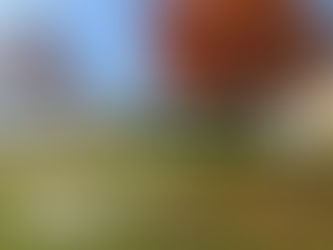


















































留言